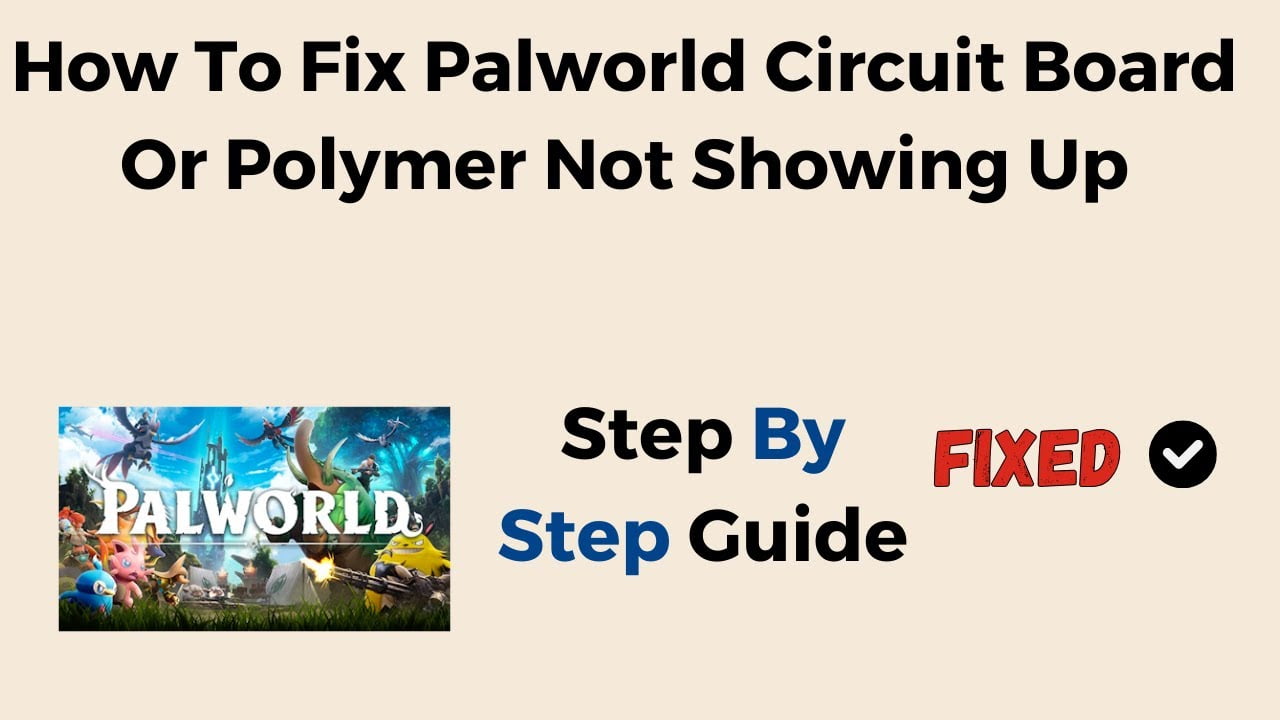Palworld is a multiplayer open-world survival crafting game where players can befriend and collect mysterious creatures called “Pals” in a vast new world. One of the key components of the game is the ability to craft items and structures using various materials. However, players may encounter issues with Palworld Polymer not showing up, which can hinder their progress in the game.
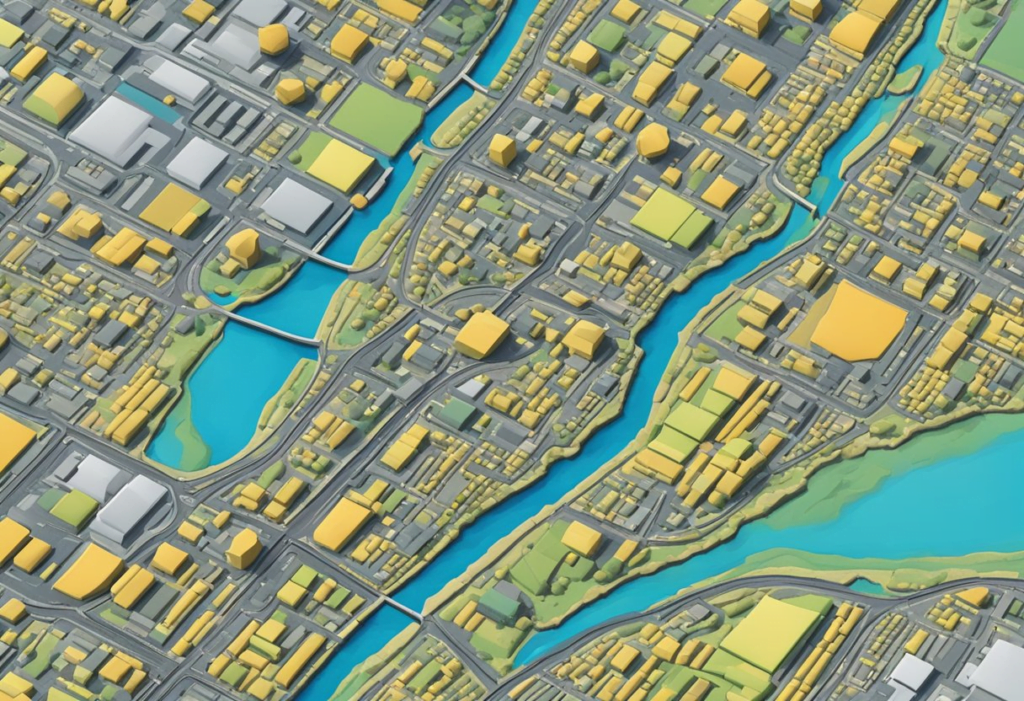
Understanding Palworld Polymer is essential to resolving the issue of it not showing up. Polymer is a crafting material that is required to create various items and structures in Palworld. To unlock Polymer, players must reach Technology Level 33 and unlock it using Technology points. Once available, it can be found in the Production Assembly Line I. However, if players are unable to find Polymer or if it is not showing up, they may need to take additional troubleshooting steps to resolve the issue.
Key Takeaways
- Understanding Palworld Polymer is essential to resolving the issue of it not showing up.
- Troubleshooting steps such as checking Tech Level and building a Production Assembly Line can help resolve the issue of Palworld Polymer not showing up.
- Advanced solutions and community support may also be helpful in resolving the issue, and preventative measures can be taken to avoid encountering the problem in the future.
Understanding Palworld Polymer
Basics of Palworld Polymer
Palworld Polymer is a vital crafting material in Palworld that is used to create various items and structures. Players can craft Polymer on the Production Assembly Line I, which is unlocked at Technology Level 33 and requires Technology points to unlock. Once unlocked, Polymer can be found in the crafting menu of the Production Assembly Line I.
Polymer is used to craft various items such as the Advanced Storage Box, Advanced Workbench, and more. It is also required to craft Circuit Boards, which are essential components in many advanced items and structures.
Common Issues with Polymer Display
Players may encounter issues with Palworld Polymer not showing up on their Production Assembly Line I. This can be due to several reasons, such as not meeting the requirements for Polymer or encountering a bug in the game.
To ensure that Polymer shows up on the Production Assembly Line I, players must meet all the requirements for Polymer, which includes reaching Technology Level 33 and unlocking it with Technology points. If the requirements have been met and Polymer is still not showing up, players can try using the base production assembly line instead or contact the game support for help.
Some players have reported that Circuit Boards and Polymer are bugged and not showing up on the correct assembly line. According to a Steam Community post, Circuit Boards can only be crafted on Assembly Line I, while Polymer can only be crafted on Assembly Line II. However, some players have reported that Polymer is not showing up on Assembly Line II, even though they have unlocked it. If this issue persists, players can try using the base production assembly line instead or contact the game support for help.
In summary, Palworld Polymer is a crucial crafting material that players need to create various items and structures. If players encounter issues with Polymer not showing up in the crafting menu, they can try meeting all the requirements for Polymer, using the base production assembly line, or contacting the game support for help.
Troubleshooting Steps
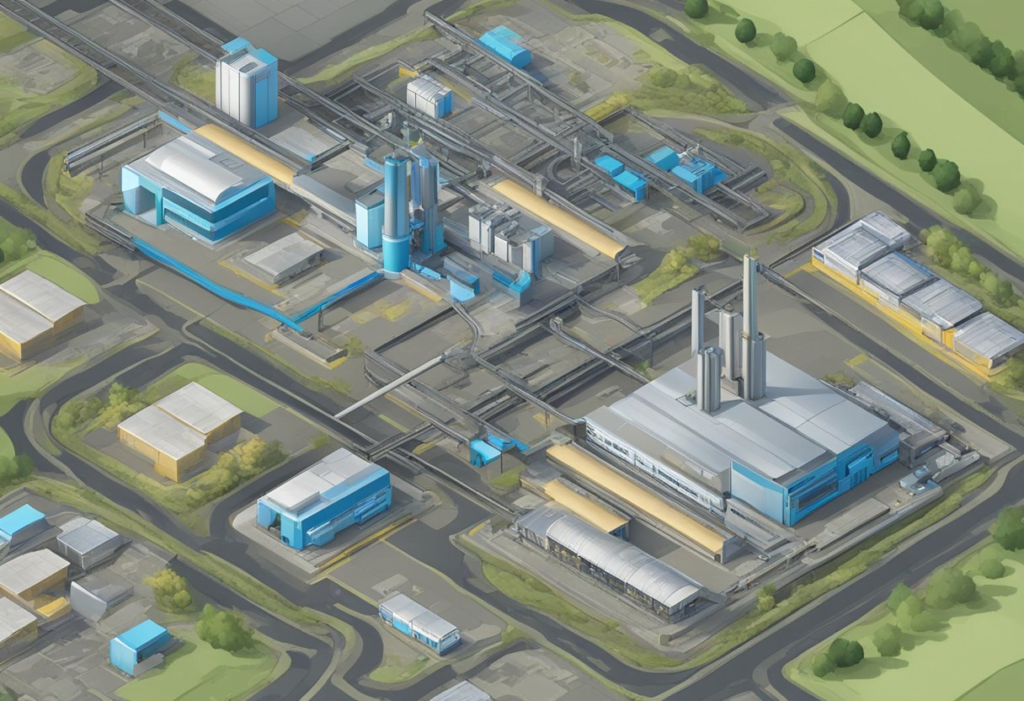
If players encounter issues with Palworld Polymer not showing up, there are a few troubleshooting steps they can take to resolve the issue. Here are some possible solutions:
Checking Game Installation
The first step is to ensure that Palworld is properly installed on the computer. Players should check if they have installed the game correctly and that their system meets the minimum requirements. They can also verify if the game files are complete and not corrupted.
Verifying File Integrity
If the game installation is correct, players should verify the file integrity of Palworld. This can be done by going to the game’s properties in the Steam library, selecting the “Local Files” tab, and clicking on “Verify Integrity of Game Files”. This will check if any files are missing or corrupted and download them if necessary.
Updating Graphics Drivers
Another possible solution is to update the graphics drivers of the computer. Outdated drivers can cause issues with the game’s performance and may prevent certain features from working correctly. Players should check the manufacturer’s website for the latest driver updates and install them accordingly.
Adjusting Game Settings
Lastly, players can try adjusting the game settings to see if that resolves the issue. They can try lowering the graphics settings or changing the resolution. They can also try running the game in windowed mode or fullscreen mode to see if that makes a difference.
By following these troubleshooting steps, players should be able to resolve the issue of Palworld Polymer not showing up and enjoy the game without any further problems.
Advanced Solutions
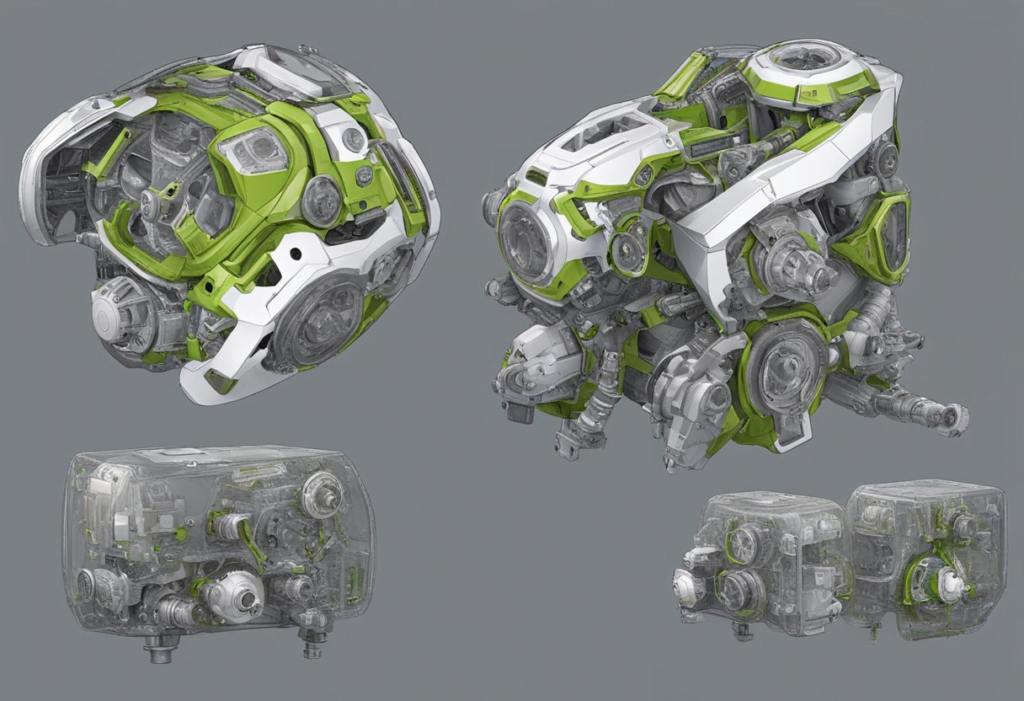
If the basic solutions do not work, users can try some advanced solutions to resolve the issue of Polymer not showing up in Palworld. The following subsections outline some of these advanced solutions:
Mod Conflicts and Resolutions
Users who have installed mods on their Palworld game may encounter conflicts that prevent Polymer from showing up. If this is the case, users can try disabling the mods to see if Polymer shows up. If it does, then the issue is likely due to a mod conflict. Users can then try enabling the mods one by one to identify the conflicting mod. Once the conflicting mod is identified, users can either remove it or find a workaround to make it compatible with Polymer.
Operating System Compatibility
Users who are running Palworld on an unsupported operating system may encounter issues with Polymer not showing up. In this case, users should check the system requirements for Palworld and ensure that their operating system meets the minimum requirements. If the operating system does not meet the requirements, users can either upgrade their operating system or try running Palworld on a virtual machine that is compatible with the game.
Game Patch Updates
Sometimes, issues with Polymer not showing up can be due to a bug in the game. In this case, users should check for any available game patch updates and install them. Game patch updates often contain bug fixes and other improvements that can resolve issues with the game. Users should also check the game developer’s website or forums for any known issues with Polymer and any workarounds or solutions that have been identified.
In conclusion, users who have tried the basic solutions to resolve the issue of Polymer not showing up in Palworld can try some advanced solutions such as disabling mods, checking operating system compatibility, and installing game patch updates. By trying these solutions, users can hopefully resolve the issue and continue enjoying the game.
Community and Support

Palworld players who are experiencing issues with Polymer not showing up may feel frustrated and may not know where to turn for help. Fortunately, there are several resources available to players who need assistance. This section will cover the official forums and help centers, as well as fan communities and discussions.
Official Forums and Help Centers
The official Palworld website offers a variety of resources for players who need help with the game. The website includes a support center that provides answers to frequently asked questions, as well as a contact form that players can use to submit support requests.
In addition to the support center, the Palworld website also features an official forum where players can discuss the game with other players and ask for help with any issues they are experiencing. The forum is moderated by Palworld staff, so players can be confident that they are receiving accurate information.
Fan Communities and Discussions
In addition to the official resources provided by Palworld, there are also several fan communities and discussions where players can seek help and advice. These communities can be found on social media platforms like Facebook and Reddit, as well as on gaming forums and message boards.
Players should exercise caution when seeking help from fan communities, as the information provided may not always be accurate. However, these communities can be a valuable resource for players who are looking for advice or who want to connect with other Palworld players.
Overall, players who are experiencing issues with Polymer not showing up should not hesitate to seek help from the Palworld community. Whether they turn to the official support center or seek advice from fan communities, there are plenty of resources available to help players resolve their issues and get back to enjoying the game.
Preventative Measures
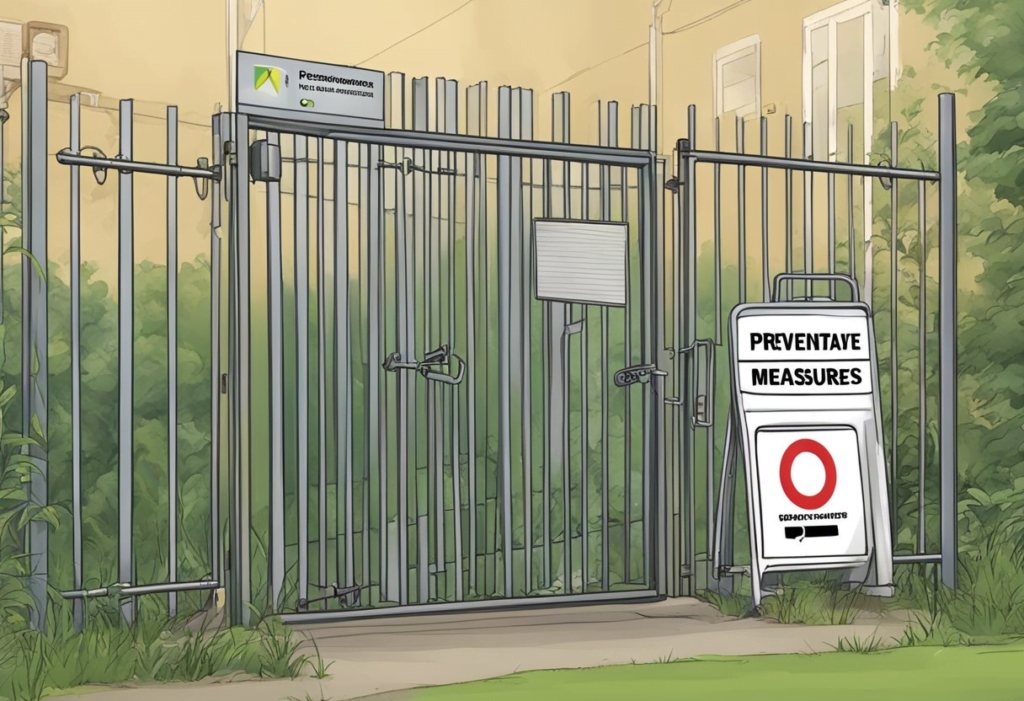
Regular Game Maintenance
To prevent issues with Palworld Polymer not showing up, players should regularly perform game maintenance tasks. This includes clearing the game cache, updating the game to the latest version, and verifying the game files. Clearing the game cache can help remove any corrupted files that may be causing issues with the game. Updating the game to the latest version can also help fix any bugs or glitches that may be present in earlier versions. Verifying the game files can help ensure that all game files are present and in working order.
Best Practices for Game Mods
If players are using game mods, it is important to ensure that the mods are installed correctly and are compatible with the game version. Installing mods incorrectly or using mods that are not compatible with the game version can cause issues with the game, including Palworld Polymer not showing up. Players should also be cautious when downloading mods from third-party sources, as these mods may contain viruses or malware that can harm their computer. It is recommended to only download mods from trusted sources.
In addition, players should also be aware that using mods can potentially cause issues with the game, including crashes and bugs. If players encounter issues with the game after installing mods, they should remove the mods and try playing the game without them. If the issues persist, they should contact the game support team for assistance.
By following these preventative measures, players can help reduce the likelihood of encountering issues with Palworld Polymer not showing up in the game.
Frequently Asked Questions
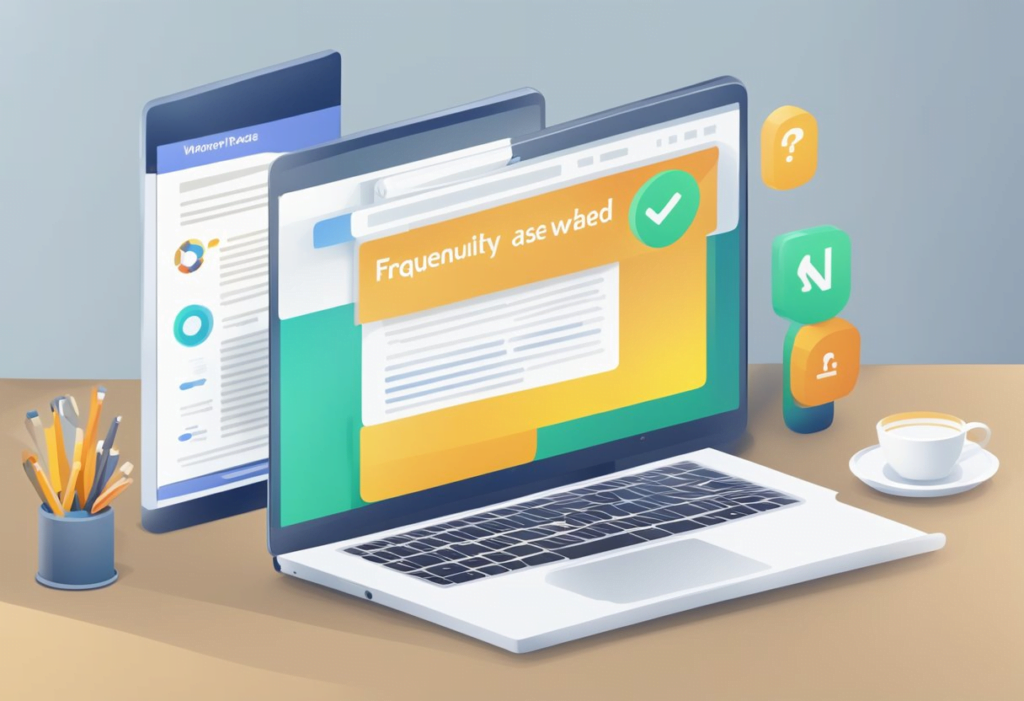
How can I resolve the issue of Polymer not appearing in my inventory in Palworld?
If Polymer isn’t appearing in your inventory in Palworld, there are a few things you can try. One solution is to disassemble and rebuild the Production Assembly Line. This has worked for many players who have reported that the issue was resolved after disassembling and rebuilding the structure. You can do this by heading into the Build Menu and simply selecting the Production Assembly Line and then selecting the option to disassemble it. After that, you can rebuild it and see if that fixes the issue.
What steps should I take if I’m unable to craft Polymer in Palworld?
If you’re unable to craft Polymer in Palworld, there are a few things you can try. First, make sure you have unlocked the Polymer recipe by leveling up your crafting skill. If you have unlocked the recipe but still can’t craft Polymer, try disassembling and rebuilding the Production Assembly Line, as mentioned above. Additionally, you can try using the base Production Assembly Line instead of the upgraded one. If none of these steps work, you may need to check for updates or contact the game support for help.
Why is the circuit board missing from my crafting options in Palworld?
If the circuit board is missing from your crafting options in Palworld, it may be because you haven’t unlocked the recipe yet. Make sure to level up your crafting skill to unlock the circuit board recipe. If you have unlocked the recipe but still can’t craft the circuit board, make sure you’re using the correct assembly line. Circuit boards are craftable on assembly line 1 only. If you’re using assembly line 2, you won’t be able to craft circuit boards.
What methods are available to obtain Polymer in Palworld?
There are a few methods to obtain Polymer in Palworld. One method is to craft it using the Production Assembly Line. Another method is to find it in the game world. You can find Polymer in various locations such as caves or by defeating certain enemies. Finally, you can also trade with other players to obtain Polymer.
How does the production assembly line function in Palworld?
The Production Assembly Line is a structure in Palworld that allows players to craft various items and structures. To use the Production Assembly Line, players need to gather the necessary resources and place them in the structure. Once the resources are in place, players can start the crafting process. The Production Assembly Line has multiple tiers, and players can upgrade it to unlock new recipes and crafting options.
What troubleshooting actions can I perform if Palworld isn’t displaying Polymer correctly?
If Palworld isn’t displaying Polymer correctly, there are a few troubleshooting actions you can perform. First, make sure you have the latest updates installed for the game. If you’re still having issues, try restarting the game or your device. If none of these steps work, you may need to contact the game support for help.